Mobile Flow Analyzer
If you can run it, you can test it.
Our Mobile Flow Analyzer doesn’t require installation of an SDK. And it doesn’t even require an accessibility tester to have code-level access to the tested app.
So if you can run it, you can test it. With all of Evinced’s built-in intelligence. Works great for handoff to QA, too.
It doesn’t matter what you build it in, either. From Swift and Android to React and on down the line, what matters is whether you have a real (or virtual) device to run it on.
One tool, many platforms
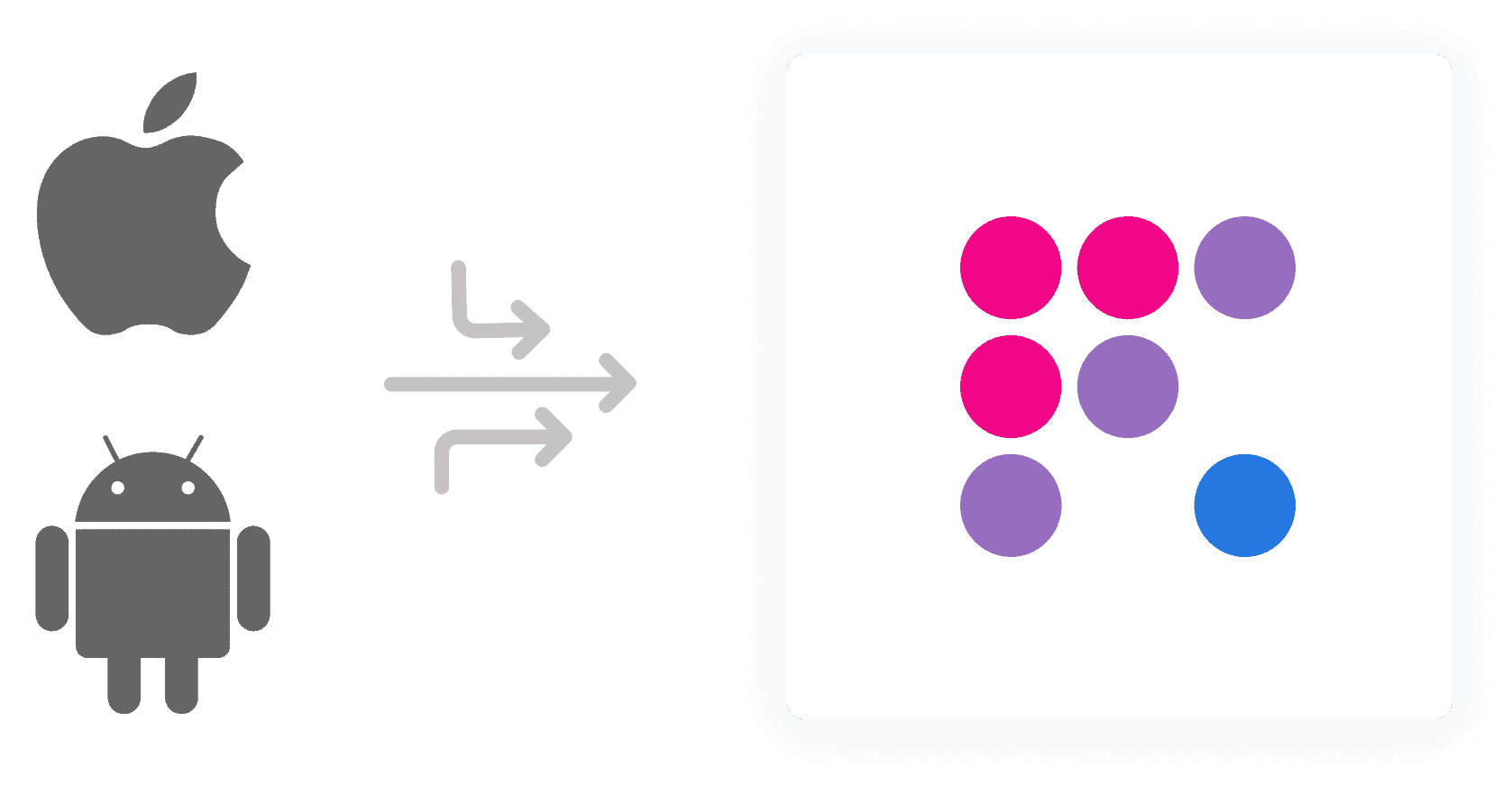
No more testing with different accessibility tools for the Android and iOS versions of your app. With Evinced, you get one common set of reports and terminology for your app across platforms.
One tool, many platforms
No more testing with different accessibility tools for the Android and iOS versions of your app. With Evinced, you get one common set of reports and terminology for your app across platforms.
Know Where to Start
Annotated reports built in
Our reporting is delivered straight to your desktop in real time, and contains all of the information needed to immediately identify, replicate, and remediate issues. Not least of this information is an annotated screenshot showing an engineer exactly what’s wrong, with guidance on how to fix it. We also include links to relevant WCAG success criteria and our Knowledge Base to help prevent issues in the future.
More reasons

Webview support
If your app uses web view to render html pages, traditional solutions can’t search them for accessibility issues. Evinced can.

Exportable results
Send actionable remediation info to engineers. Export filterable lists of issues found, with screenshots automatically included, in handy HTML and JSON formats.

Mobile genius
Includes mobile-specific accessibility checks plus platform-specific fix recommendations for SwiftUI, Android (.Xml, Kotlin, or Java) and React Native.
