Automatic Detection of Invalid Focus Indication
Even as a person who just likes to use the keyboard as a quick way to move through web pages and complete forms I find it extremely frustrating when you lose your place due to a focus indication ring that doesn’t grab your attention. However, a large number of users depend on focus indicators around web and mobile elements to effectively and efficiently navigate a page, especially when using a keyboard or other assistive technology. This frustration when trying to use the primary functionality of a website often causes users to look elsewhere to complete their task or purchase. It is unfortunate that something this critical for so many users is often overlooked.
One of the reasons it is so often unnoticed is that the technology to automatically detect whether an element has an appropriate focus indicator that aligns with the WCAG success criteria hasn’t existed. Often, even when developers have the best of intentions, a focus indication ring doesn’t have the needed contrast to be useful. Another issue is that WCAG 2.1 was far too vague when it came to focus indicators. Fortunately WCAG 2.2 has updated the important criteria to ensure the indicators meet the needs of the users depending on them.
In this post we will discuss the WCAG standard for focus indicators and how Evinced has used modern technology to detect and evaluate these important indicators for adherence to the WCAG success criteria. We would also discuss the technical challenges that our team was facing while developing this feature and some of the solutions they came up with.
WCAG Criteria
Unfortunately the WCAG 2.1 description is quite vague when it comes to focus indicators. It simply states:
Any keyboard operable user interface has a mode of operation where the keyboard focus indicator is visible.
This provides no guidance surrounding height, width, area, or contrast requirements to make sure all users are able to detect them. Fortunately The WCAG 2.2 draft provides a few concrete rules for visible focus indication:
- Minimum area: The focus-indicator-area is either:
- at least as large as the area of a 1 CSS pixel thick perimeter of the unfocused component;
- at least as large as a 4 CSS pixels border along the shortest side of the unfocused component, and no thinner than 2 CSS pixels.
- Change of contrast: The pixels making up the minimum focus indicator area achieve at least a 3:1 contrast ratio between their colors in the focused and unfocused states.
- Adjacent contrast: The pixels in the minimum focus indicator area achieve at least a 3:1 against adjacent colors in the focused component or the minimum focus indicator area has a thickness of at least 2 CSS pixels.
- Not fully obscured: The item with focus is not entirely hidden by author-created content.
Now that we have an agreed upon definition for success criteria the Evinced team set out to use modern technology to detect the criteria required for focus indicators automatically.
Using Computer Vision Technology
To solve this problem, Evinced has employed modern technologies like computer vision among others. At a high level, we start by interacting with the elements on the page and then capture image snapshots of them with and without focus indication. For example:
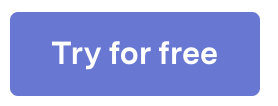

Each image pair that was collected is then compared and analyzed using computer vision models. Various properties of these images such as color contrast and luminance are calculated in order to determine if they meet the WCAG success criteria.
Improving Performance
As you might imagine, when working the complexities of modern websites, computer vision models, and screenshot files for a large number of elements on a page we initially noticed a large performance burden. After analysis of the code was conducted, it was clear that the most time-consuming operation of the algorithm was obtaining snapshots of the elements on the page before and after gaining focus.
After a significant amount of research and experimentation, we found that the main performance issue was due to the iteration through the interactable elements on a page, both with and without focus. As an example the Evinced website contains 42 interactable elements that would each require two snapshots. Amazon’s homepage contains hundreds! We discovered that while taking snapshots of the focused element is important to be done while interacting with the page, the snapshot of element without focus can be done beforehand. Therefore, only one snapshot of the entire page is needed and all images of elements without focus are cut from it. With our initial implementation a page with X elements required 2X snapshot operations. The improved version only needs X+1 snapshot operations and X image-cropping operations which are significantly faster.
In addition, we designed the new validation processors to be horizontally scaled so we can address large amounts of interactive elements in parallel as opposed to being processed sequentially. With these two enhancements processing was cut time by more than half!
Solution
Our solution to detect appropriate focus indication rings according to WCAG guidelines is the first step in what can be achieved when we use modern technology to solve accessibility problems. We’ve tested this feature on thousands of urls and over 95% of the automatically detected faulty focus indication rings were a violation of the WCAG criteria. Not only is it resilient and reliable, it is incredibly performant!
Evinced is excited to announce that this feature is currently available to all customers via the Evinced Site Scanner! The Site Scanner crawls websites and monitors accessibility issues and is available for a free 2 week trial so you can try it out yourself!
