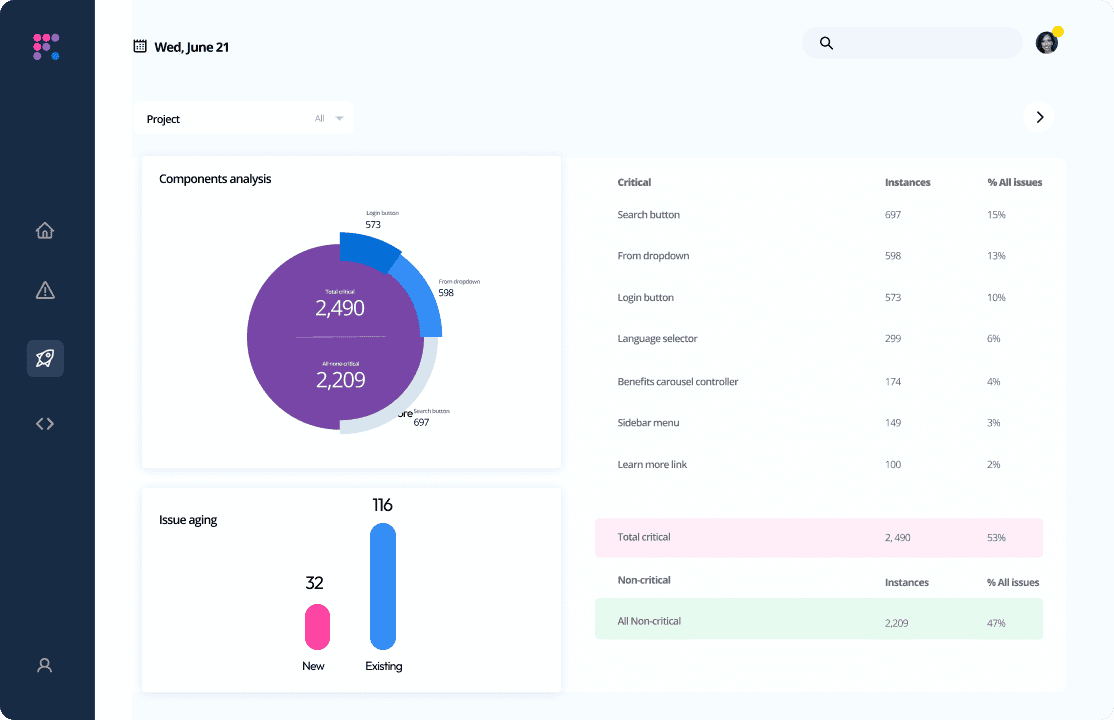Test Automation SDKs
Easy does it.
The problem with legacy tools for automated accessibility testing is that they are so hard to use, you don’t want to bother with them. But Evinced’s simple but powerful SDK is so easy you’ll wonder why it took so long to be invented. And it will work for both web and mobile apps.
Easy to Install
Installs in seconds. Not weeks.
Other systems take a whole engineering project to integrate. With Evinced, you simply instantiate and call our test automation SDK with a few lines of code.
Easy to Run
Write once, test continuously.
With legacy systems, you have to update your accessibility test manually every time you update your functional UI test. Not so with Evinced, which only needs a general instruction to run. Everything for accessibility testing is handled automatically for you, even if your functional tests change.
- Custom
- Type
- Severity
Powerfully configurable
Our SDK runs inside your existing testing, and pretty much any way you want. It can run on a flow, a page, or even a part of a page. And you can fail a build based on the type of problems Evinced finds, or their severity, or something else you set. It’s up to you, as it should be.
Know Where to Start
Our usual magic
Evinced finds bugs that other automated systems can’t, but it doesn’t stop there. We analyze all the issues reported in your test results and group them by common coding practices that typically account for most of your accessibility problems. And we automatically recognize both new and repeating issues. All so you know where to start.
More reasons

Frameworks
Built-in support for Playwright, Selenium, Cypress, WebdriverIO, XCUITest, Espresso, Appium and other commonly used web and mobile automation frameworks.

CI systems
Our SDK integrates directly with Continuous Integration systems like Jenkins, CircleCI, etc. and supports a variety of output formats - JSON, JUnit, CSV, etc. You can also track unique issues, trends, issue aging, and more via Evinced.

Continuous mode
Remember, once you’ve installed our SDK and told it to run, Evinced will continuously and efficiently scan the DOM for changes as your UI tests run. This way, Evinced will discover more issues, automatically.