Web Flow Analyzer
One journey, one report
If you want to run a pre-commit check on changes to a key user flow — say, checkout and purchase — the problem with static accessibility tools is just that: they’re static. So you have to stop at each page in the journey, run a report, and move on. You’ll wind up with an accessibility report for every single step in your flow, and most of those reports will repeat the same issues.
Not so with Evinced. Just install Web Flow Analyzer (it’s a Chrome plugin), hit play, and Evinced will follow as you flow through a user journey of any length. At the end, you get just one report: the one you need.
Publish to Jira with a click.
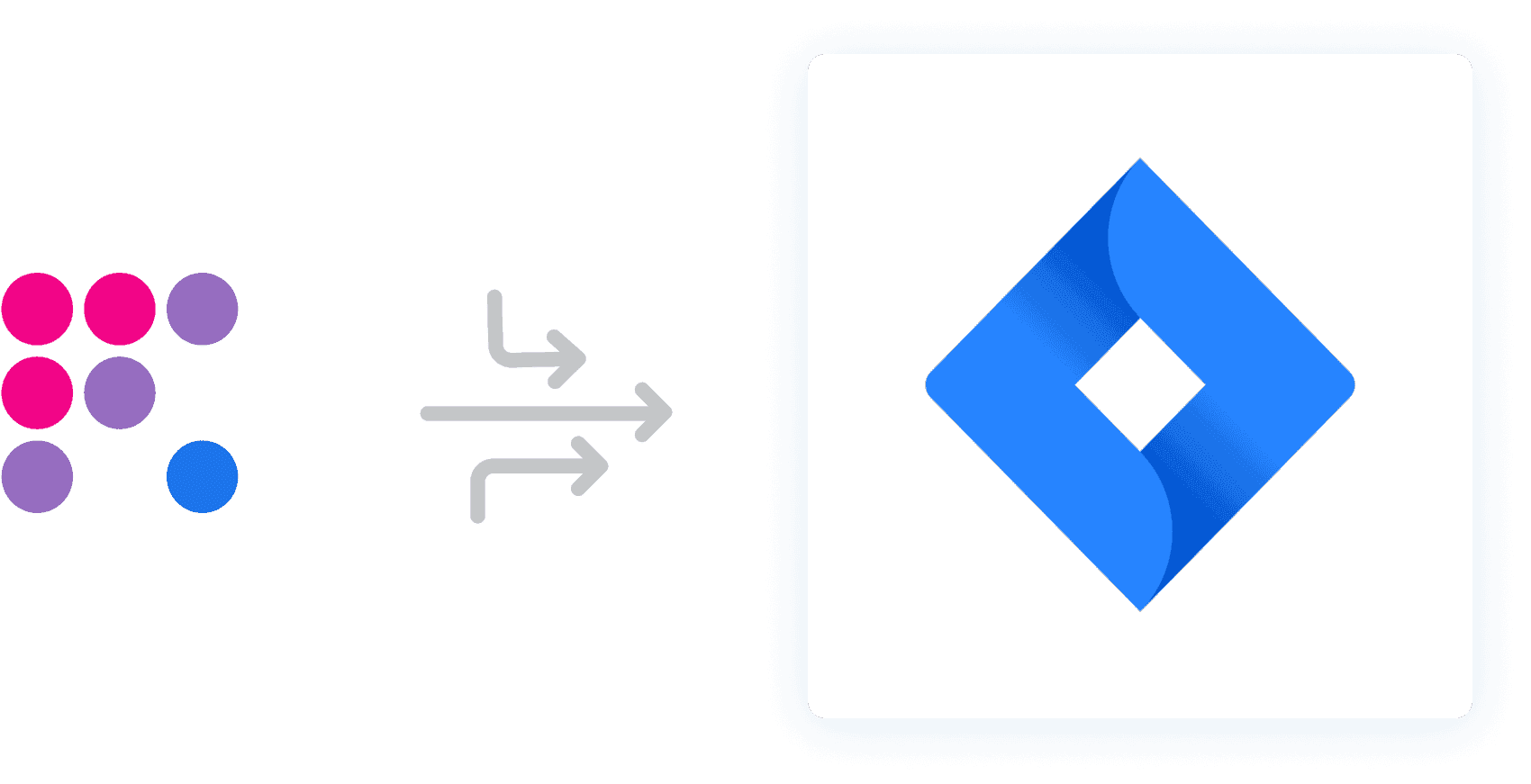
Creating an issue in your bug tracking system doesn’t have to be a manual chore. With Evinced, just click a button to automatically create a new item in Jira complete with screenshots and relevant code.
Publish to Jira with a click.
Creating an issue in your bug tracking system doesn’t have to be a manual chore. With Evinced, just click a button to automatically create a new item in Jira complete with screenshots and relevant code.
Cut the clutter.
Our usual magic
Analyzing accessibility across an entire user journey is great -- and rare. But Evinced doesn’t stop there. We also analyze the coding practices that result in all your accessibility issues, and boil those down to what we call components. That way, you’ll always know the best place to start, and the fastest route to fixing all your issues.
More reasons

Find more
Evinced is built from the ground up to find more bugs, particularly critical (WCAG AA) issues with screen reader and keyboard accessibility that otherwise would require a manual audit to find.

Exportable results
Send actionable remediation info to engineers. Export filterable lists of issues found, with screenshots automatically included.

Fix recommendations
Evinced categorizes each issue by component and severity but also links to detailed recommendations on how to fix the issue.
